DIY Tech Troubleshooting Tips from Leading IT Consultants
Introduction to DIY Tech Troubleshooting
In today's digital age, technology hiccups are inevitable. Whether it's a sluggish computer or a glitchy app, tech issues can disrupt your day. While professional help is invaluable, knowing some DIY troubleshooting tips can save you time and money. Here, we've compiled expert advice from leading IT consultants to help you tackle common tech problems.

Identifying Common Tech Issues
The first step in resolving any tech issue is identifying the problem. Common issues include slow performance, connectivity problems, and software errors. Understanding the nature of your problem can guide you to an effective solution.
For instance, if your computer is running slowly, it could be due to insufficient RAM, too many background programs, or malware. Pinpointing the cause will help you apply the correct fix.
Slow Performance Solutions
Sluggish computers are a frequent complaint. Here are some tips to speed up your device:
- Free up disk space: Delete unnecessary files and uninstall unused programs.
- Check for malware: Run a full system scan using reputable antivirus software.
- Update your system: Ensure your operating system and software are up to date for optimal performance.

Troubleshooting Connectivity Issues
Connectivity issues can be frustrating, especially when they interrupt work or streaming. Here are some steps to troubleshoot:
First, check if the problem is with your device or the network itself. Try connecting another device to the network. If it connects, the issue might be with your original device. If not, it could be a network problem.
Fixing Network Problems
If the network is at fault, consider these solutions:
- Restart your router: Unplug it, wait a few seconds, and plug it back in. This can often resolve connectivity problems.
- Check for interference: Ensure your router isn't near other electronic devices that might cause interference.
- Update router firmware: Check the manufacturer’s website for any available updates.
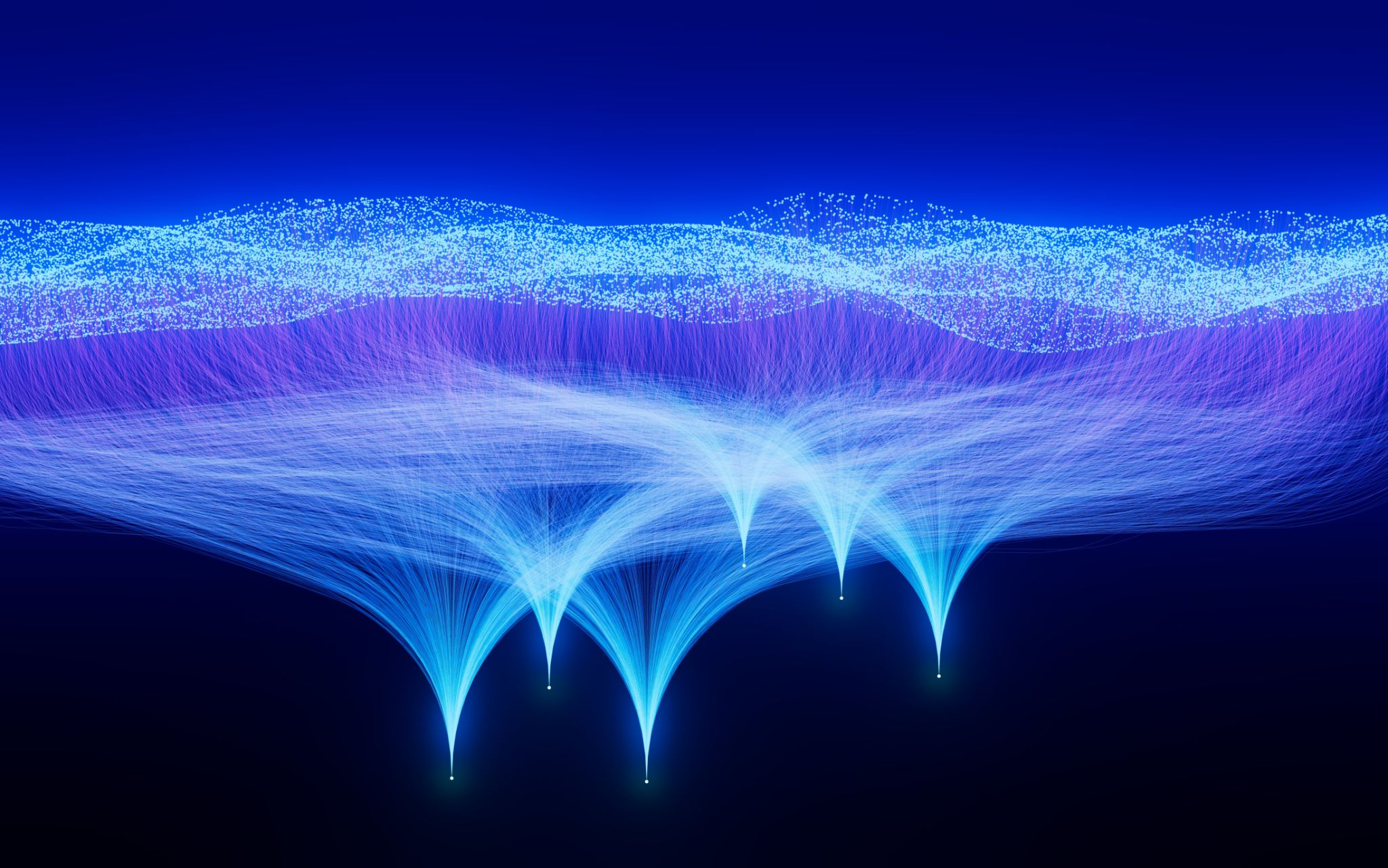
Dealing with Software Errors
Software errors can seem daunting but often have straightforward solutions. Start by restarting the application or device. This simple step can resolve many minor glitches.
If the problem persists, check for updates. Software developers frequently release patches to fix bugs, and updating may resolve your issue.
Advanced Software Troubleshooting
If basic steps don't work, consider reinstalling the software. Make sure to back up any important data before uninstalling. Reinstalling can reset problematic configurations and clear corrupted files.
The Importance of Regular Maintenance
Regular maintenance is key to preventing tech issues. Schedule routine scans with antivirus software, clean up disk space monthly, and ensure all devices are updated regularly. Proactive care can significantly reduce the frequency of tech troubles.

While these DIY troubleshooting tips can help solve many common tech problems, remember that professional IT support is always available for more complex issues. By empowering yourself with these skills, you can handle minor disruptions efficiently and keep your tech running smoothly.
